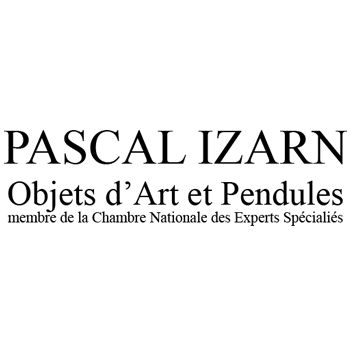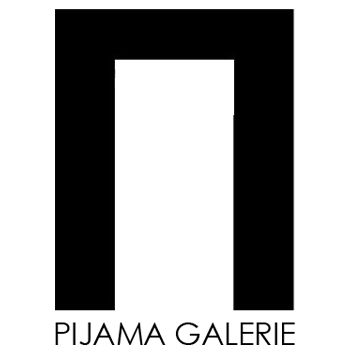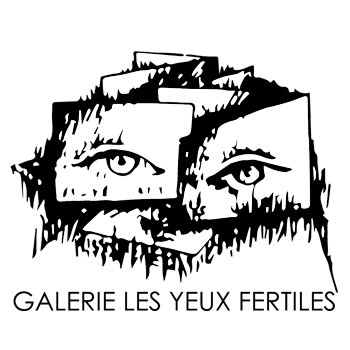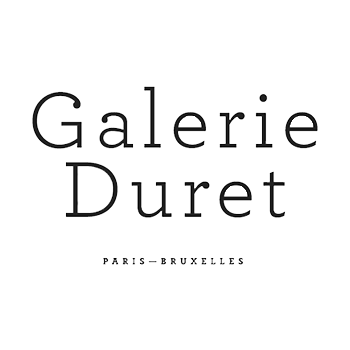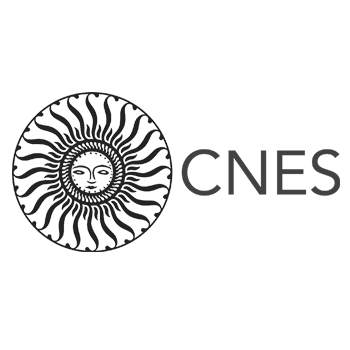WHEN YOU HAVE A UNIQUE ITEM, IT’S THE STORY THAT MATTERS!
HOW DOES IT WORK?
When you Create a Piggytag for your valued item, it will come with a unique QR code that links to a webpage – the digital story you wrote about your item. Now that you have a Piggytag, you can then Transfer it when you give or sell your item to someone. Piggytag also provides a convenient way to keep an Inventory of many of your unique items. If you have a store, recalling details about every item by every worker might not be feasible. Now, both clerks and customers can easily Look Up items at the push of a button.
Create a PiggyTag
Register an account, log in, and click on ‘Add Item’, and follow the steps. Or, you can use our mobile app to upload photos and info. A QR code is generated for your item and you may print a tag for your use.
Transfer Items
Once you have sold or gifted your item, just enter the new owners email. An email notification inviting to accept the new tag and to join as a new member will be sent. And the PiggyTag has a new owner!
Inventory Tracking
Your account will keep track of all your inventory items, and also those that have been transfered or sold. For each item, it will also list all previous PiggyTag owners with their content edits locked and secured.
Look up
For a quick look up, simply use any QR code reader or our Piggytag app. You can also search by category, description or even item number. You can even use the search tool to find similar items.
IT’S ALL FREE!
So, what’s the catch?
We want to provide you with an indespensable tool so that PiggyTag will become a reference for antiques, collectibles, art, designer items, and heirlooms. Once there is significant community of users, we will offer premium services such as appraisals on-demand for quick price estimates and accreditation from our network of experts. ©PiggyTag Certified Appraisal
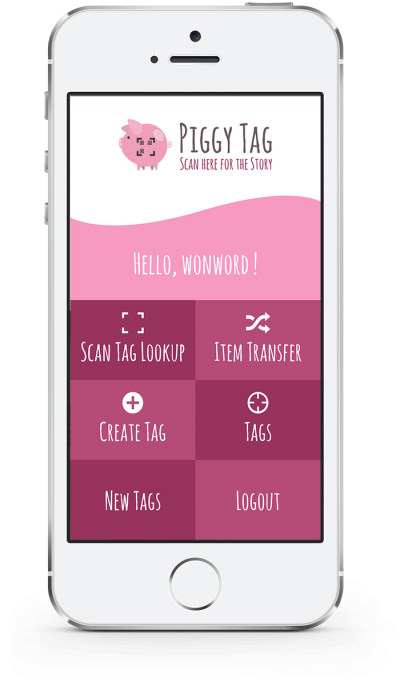
TESTERS ARE SAYING
Amazing work tool that allows the history of an artwork to be carried close to oneself.
OUR CLIENTS INCLUDE:
FACE ENTREPRENEURSHIP COMPETITION 2016 WINNER

OUR PARTNERS AND SUPPORTERS